Welcome Ten Health & Fitness!
You may have already heard, but from the 1st October, your class cover will go through the Cover Ninja app. You will receive push notifications for cover that are completely targeted to you and all your cover will be logged within the app.
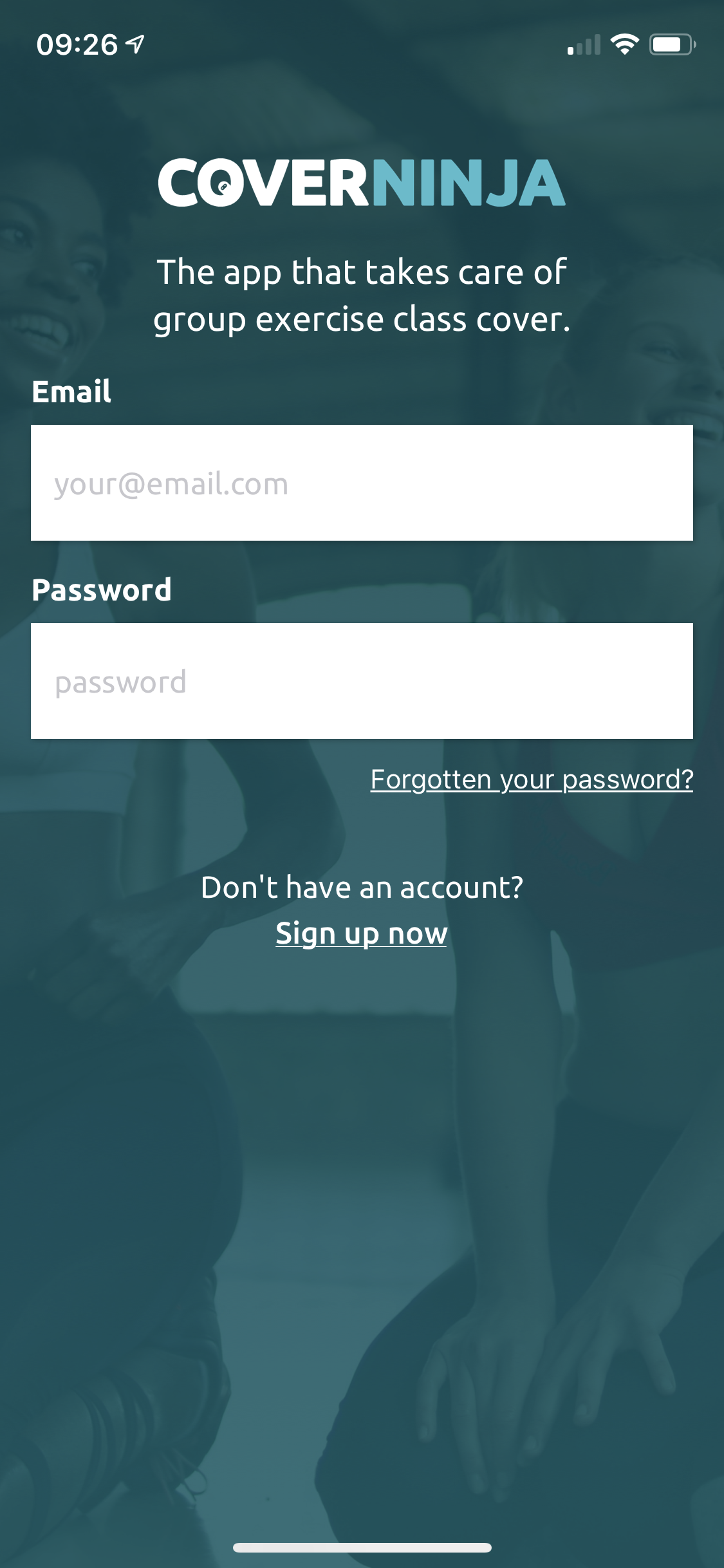
Get Cover Ninja & create your account
First things first, you need to create your Cover Ninja account. You can do this on your mobile, by downloading Cover Ninja from the App Store/Google Play. Or, you can create your account on your desktop, by clicking Create your account from this page or visiting app.coverninja.co.uk/registration. If you set up your account on your desktop, you will then need to download the app and log in. Creating your account takes between 5-10 minutes and you set which class types you teach (you will see there are bespoke Ten categories in the app, called Ten Hatton Garden – these are for all the Ten venues and you must select the types of classes that you teach). You will also state your location range you want to cover and your availability so that you only get requests that are relevant to you. You will have to upload your insurance/certificates to the app so please ensure you have these to hand when creating your account.
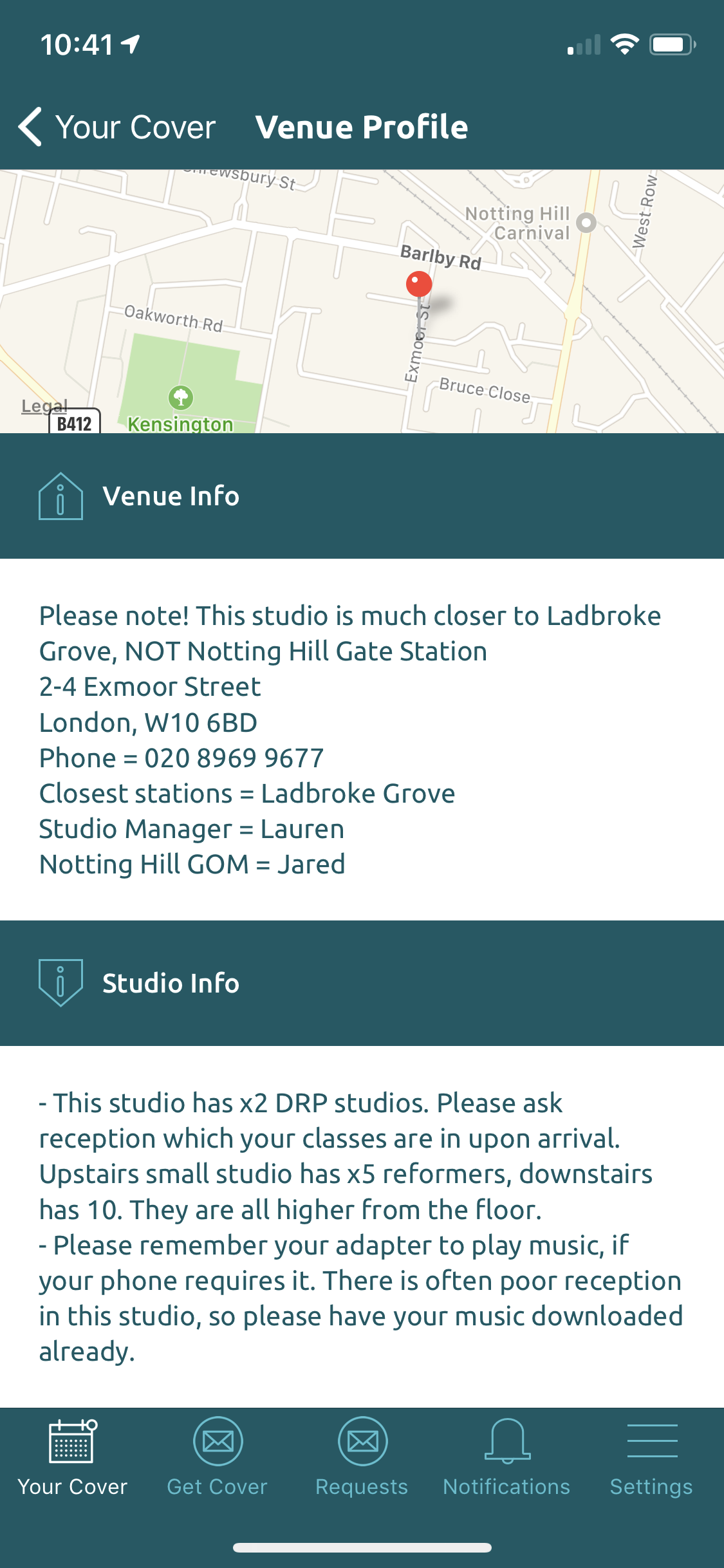
All of your Ten classes are pre-loaded
Your complete Ten schedule is ready and waiting for you in the app. After first checking with your GOM/Melissa, you are able to post a cover request in seconds. Simply select the date you need cover for and the class and then you can post it out. You can also add extra info for the confirmed cover instructor. Once you are confirmed to cover, all the information you need is available at the click of a button. You can even add the cover to your phones calendar and receive a useful reminder 24 hours before the class.
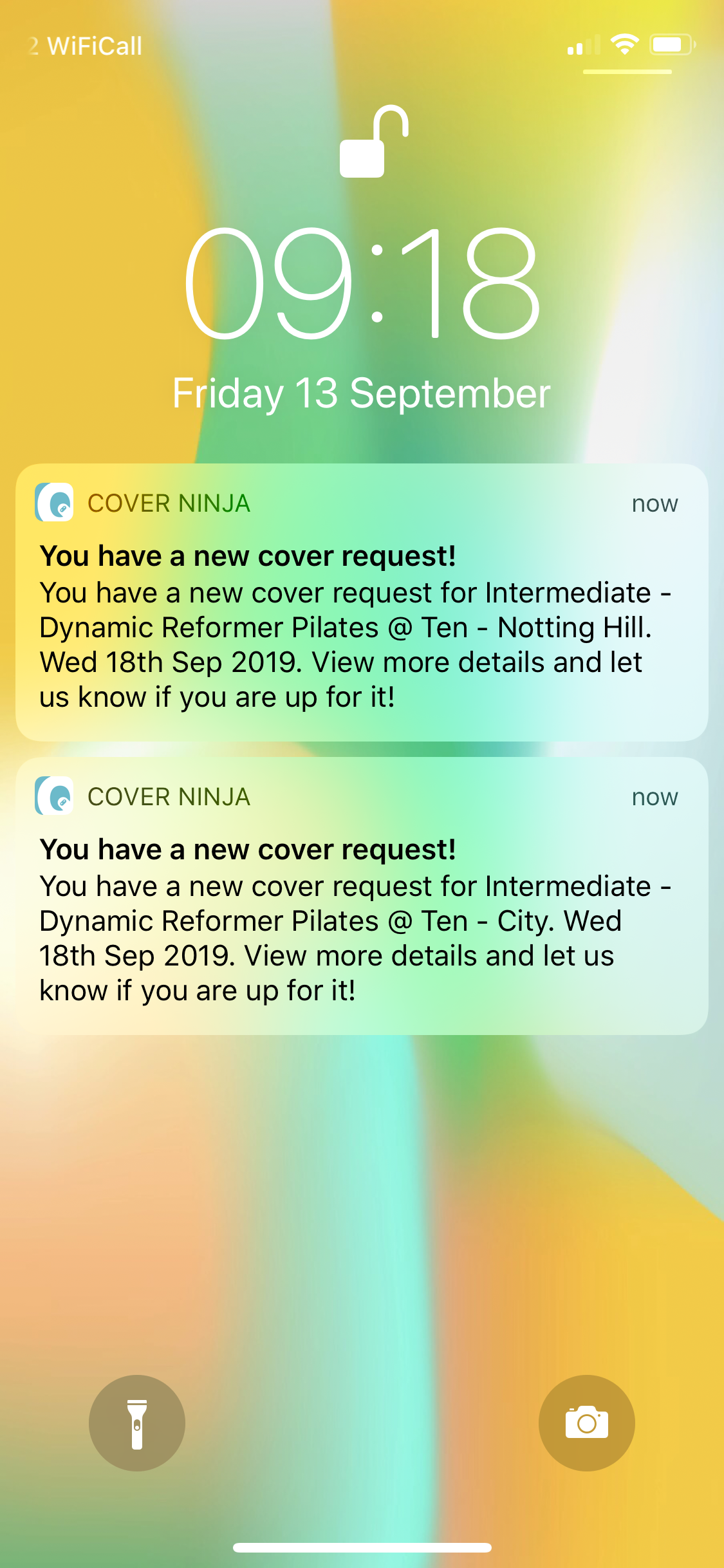
Cover classes & earn more
With your account set up, cover requests come directly to your phone via push notification. You will also receive an email. You only receive requests that are completely specific to you and you can simply accept or decline the cover accordingly!